ThinkPad Battery Manager
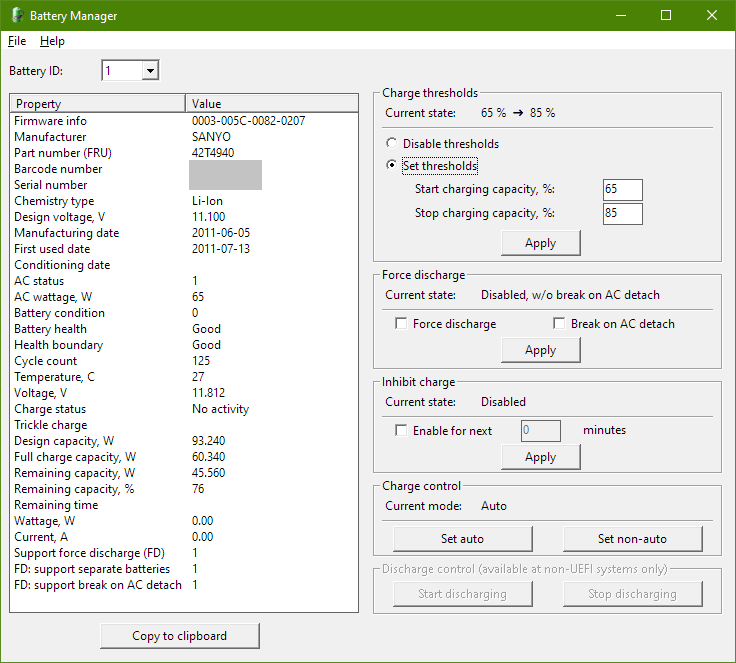
What is Battery Manager?
Battery Manager allows control of battery parameters on Lenovo ThinkPad laptops in a way similar to Lenovo Power Manager. In particular, it allows reading battery statistics and changing the following configuration:
- start/stop thresholds
- force discharging mode
- inhibit charge mode
Battery Manager supports both the main and the dock batteries.
Battery Manager may be used as a replacement for Lenovo Power Manager. Primarily Battery Manager resolves the issue with absence of the battery control on Windows 10 by means of Lenovo Power Manager. It should be possible to run Battery Manager on other Windows versions as well.
Why a replacement for Lenovo Power Manager is needed?
Lenovo deprecated Power Manager and did not provide any updates since Windows 7. Moreover, Power Manager was listed inside Windows 10 Application Compatibility Database as a blocked software, and therefore users are unable to install it without modification of the Windows database.
As an alternative, Lenovo promotes Lenovo Settings. However, Lenovo Settings does not support legacy laptops, such as ThinkPad X220 owned by the author.
Installation of Battery Manager
Battery Manager depends on several Lenovo drivers:
- Lenovo Power Management Driver. This driver is being installed automatically via WindowsUpdate. Aside of Windows Update it can be downloaded from the official site.
- TPPWR driver. This driver is automatically installed with Lenovo Power Manager or Lenovo Settings Dependency Package. You may install the driver manually as described below.
TPPWR driver installation
In case of your system lacks Lenovo Power Manager or Lenovo Settings Dependency Package, you can install TPPWR driver as following.
- Press Windows and R buttons simultaneously, and type cmd. Press Enter. A terminal window should appear.
- Change directory to the one where BatteryMgr.zip archive was extracted: cd path_of_extracted_archive.
-
Launch driver installation program: driver\SetupDriver.exe and select an option:
- To install the driver press 1 followed by ENTER.
- To uninstall the driver press 2 followed by ENTER.
Scripting
A Python script is packaged together with Battery Manager for scripting purposes.
Example command to set main battery charge thresholds to 65 - 85:
python.exe BatteryMgr.py -b 1 set-charge-thresholds 65 85
To display the list of all available commands run python BatteryMgr.py (without arguments).
Known issues
When Lenovo Power Manager or Lenovo Settings Dependency Package are being installed, battery charge thresholds can reset to default values. This problem can be avoided by disabling the Power Manager Service in Windows Control Panel: Control Panel -> Administrative Tools -> Task Scheduler -> Task Scheduler Library -> Lenovo -> Power Manager Service.
Alternatively you can remove the mentioned Lenovo software entirely. In this case re-installation of TPPWR driver may be required according to the steps above.
Disclaimer
All trademarks are the property of their respective owners.
THE SOFTWARE IS PROVIDED “AS IS”, WITHOUT WARRANTY OF ANY KIND, EXPRESS OR IMPLIED, INCLUDING BUT NOT LIMITED TO THE WARRANTIES OF MERCHANTABILITY, FITNESS FOR A PARTICULAR PURPOSE AND NONINFRINGEMENT. IN NO EVENT SHALL THE AUTHORS OR COPYRIGHT HOLDERS BE LIABLE FOR ANY CLAIM, DAMAGES OR OTHER LIABILITY, WHETHER IN AN ACTION OF CONTRACT, TORT OR OTHERWISE, ARISING FROM, OUT OF OR IN CONNECTION WITH THE SOFTWARE OR THE USE OR OTHER DEALINGS IN THE SOFTWARE.
Download
| Version: | v0.3.1 |
| Download: | BatteryMgr.zip |